Microsoft Teams
Tips & Tricks
5 min read
Jan 10, 2024
Teams
Microsoft Teams is a powerful collaboration platform that integrates chat, video meetings, file storage, and application integration. It's designed to enhance communication and collaboration within organizations, particularly in remote and hybrid work environments. Proper configuration of Teams is crucial as it ensures optimal productivity and security. Customizing settings, organizing teams and channels effectively, and understanding its array of features can significantly enhance team efficiency and streamline workflow. By leveraging Teams’ full potential, organizations can foster a more connected and dynamic work environment, making it an essential tool for modern business operations.
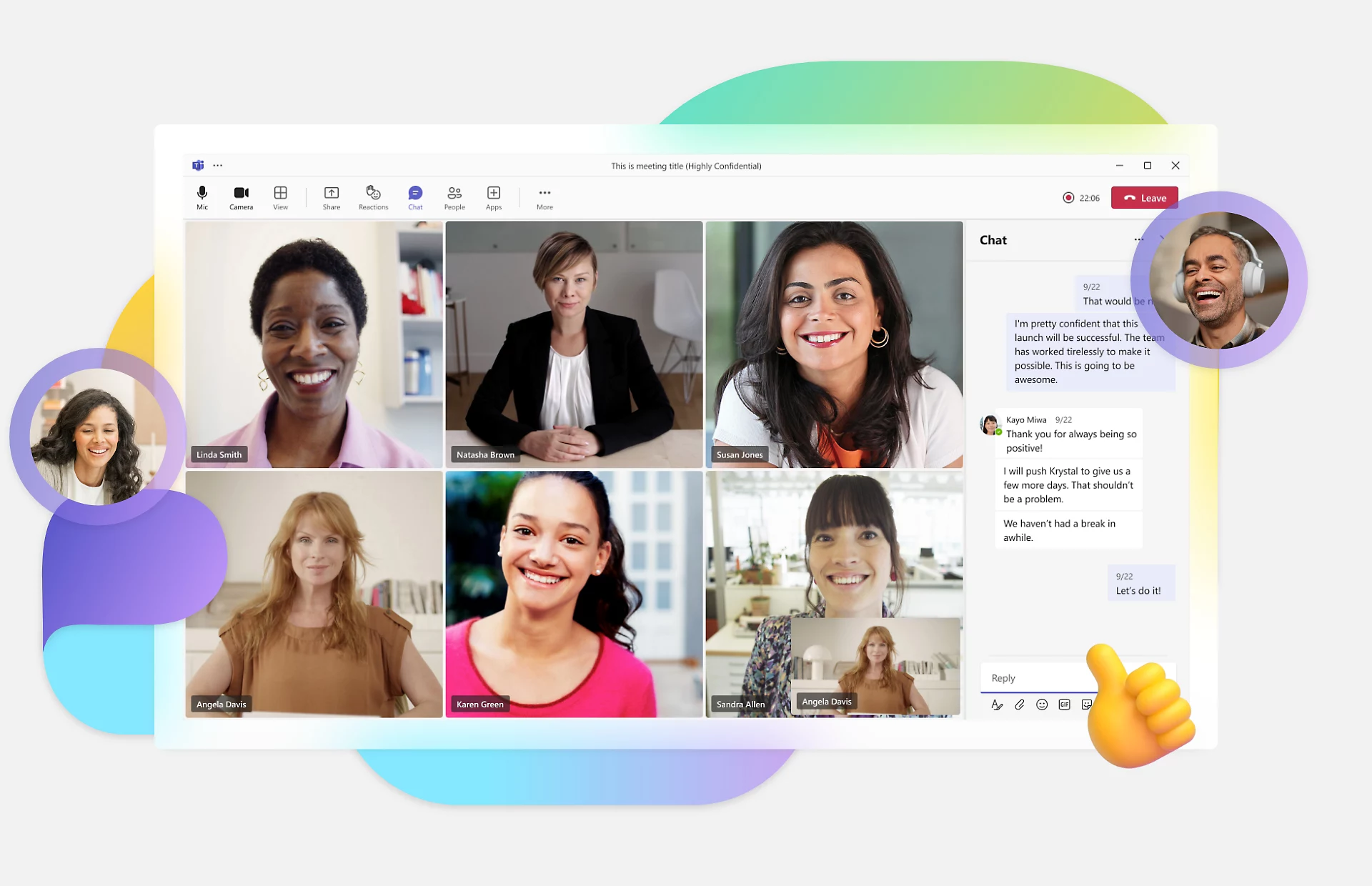
Tips & Tricks
Creating a New Microsoft Teams Meeting. It's Easy, Right?
The article provides a comprehensive tutorial on using Microsoft Teams,
including setting up meetings, scheduling, and configuring meeting options to ensure smooth,
controlled sessions. This practical advice is aimed at helping users avoid
common pitfalls and gain better control over their virtual meetings and webinars.
Read the full post.
Multi-Tenant and Multi-Account Support in Microsoft Teams
A straightforward overview of Microsoft Teams' capabilities for users managing multiple accounts and tenants.
It covers the functional differences between mobile and desktop applications, details the process of switching
between personal and corporate accounts, and discusses the limitations users may face.
The article also includes practical workarounds and looks at Microsoft's ongoing efforts to improve these features.
Read the full post.
Fewer Emails, More Engagement With Microsoft Teams
In a world inundated with emails, many of which are fleeting and non-essential, Microsoft Teams
offers a straightforward solution. By enabling your channel to receive email notifications,
you can efficiently address important messages without cluttering your inbox.
Read the full post.
Ready to get started?
Let's discuss how AI can transform your business today